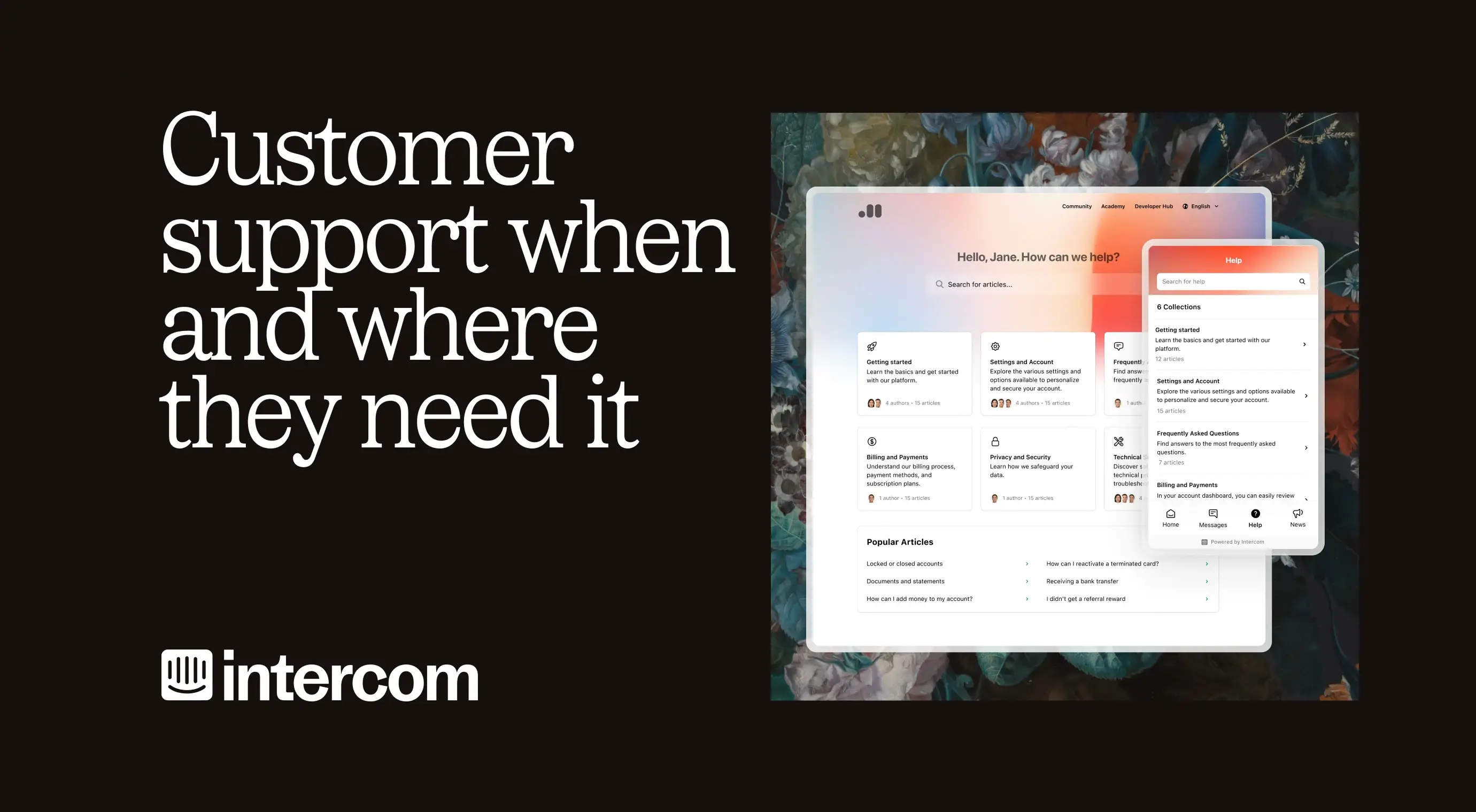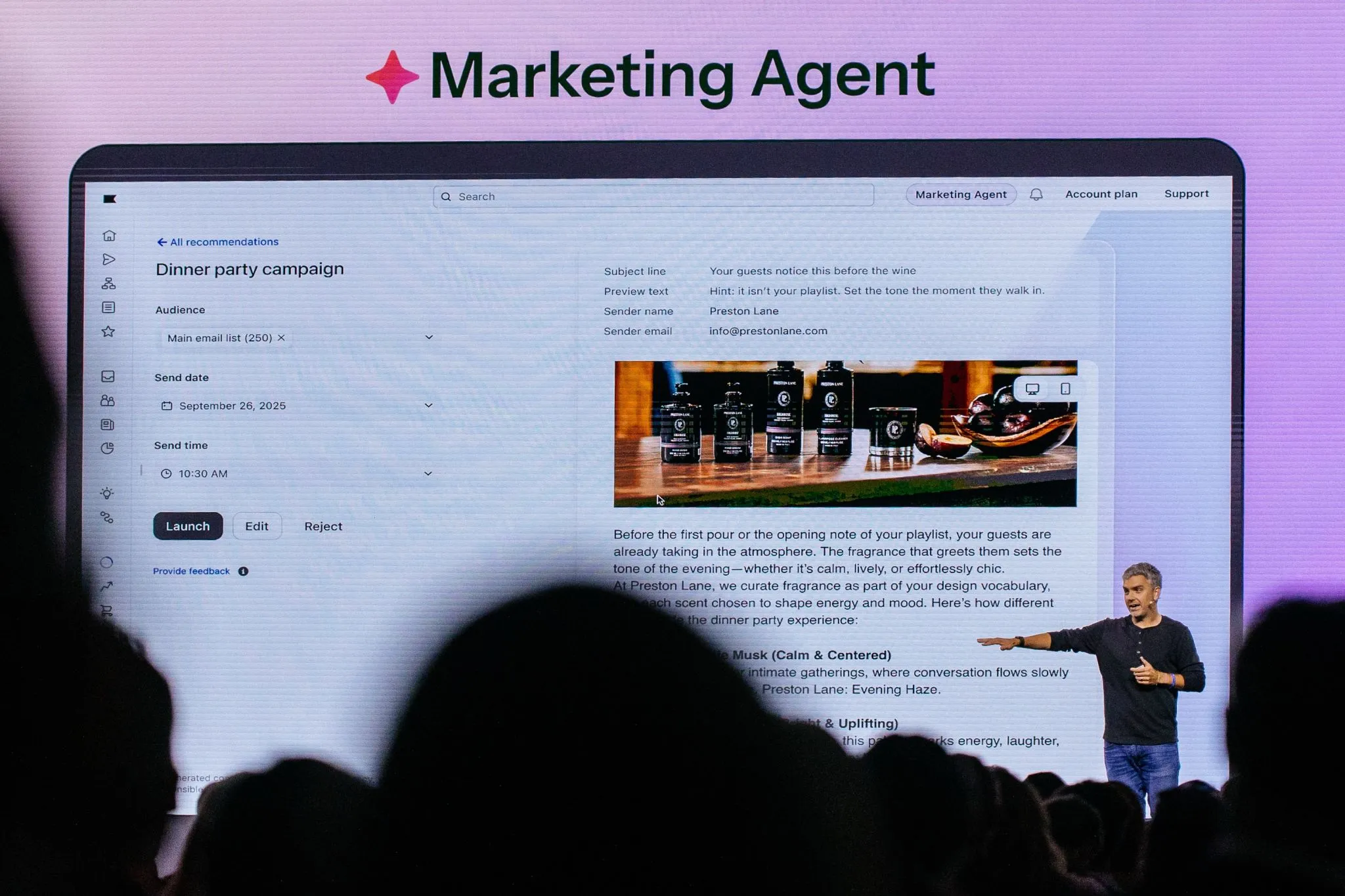BLOG
How to Export Chinese and Non-English Characters to CSV for Shopify
A step-by-step tutorial to help Shopify merchants export Chinese and Non-English characters for Shopify CSV files. Useful for exporting product, shipping, and customer information to Excel and Google Spreadsheets.

When Would You Need to Export Chinese Text From Shopify?
This tutorial is useful for anyone who may want to do a bulk export from Shopify to an Excel or Google spreadsheet. Shopify allows users to export CSV files for a collection of information, such as orders, shipping, or inventory. It is particularly useful for situations with hundreds and even thousands of entries. Here are the types of information where you may need to do a bulk export:
- Products
- Customer details
- Orders
You might want to use this export function in the following cases:
- Shipping addresses for delivery lists or printing labels
- Product lists
- Transferring customer information, such as when doing a bulk e-mail notification
Is This Only For Chinese-Language Shopify Stores?
Chinese characters are non-Latin-based scripts (other examples are Japanese, Korean and Arabic) which means they do not fit neatly into the UTF-8 character encoding format that is popularly used on the web. As such, this Chinese-language export method could be used for exporting Shopify CSVs in Non-English and Non-Latin-based characters.
For merchants in Hong Kong, it is also possible for an English-language store to take Chinese text from customers. For example, customers may fill out their shipping address in Chinese, even though your store is in English.
Steps to Export Chinese and Non-English Characters
For English and Latin-based alphabets, Shopify has a simple export function. For Chinese and Asian languages, you can also export this information by taking the following steps:
1. From your Shopify Admin console, export your product / customer / order file from Shopify.
Shopify should save a CSV file at your desired location on your computer.

2. Create a new Excel file.
You can also do this on Google Spreadsheet.
3. In your Excel window, go to “Data” in your top navigation bar.

4. In the Data tab, click "From Text."
There should be a popup window that asks you to select the file.
5. In the Excel popup, find and select the CSV file exported from Shopify.
This should begin a Text Import Wizard, which has three steps.
6. In your Text Import Wizard Step 1:
- Select the "Delimited" button for original data type
- In the “File Origin” dropdown, select "Unicode UTF-8"
- Click “Next”

7. In the Text Import Wizard Step 2, in the Delimiters box, check:
- Comma
- Tab
- Click “Next”
- Click “Finish”
Note: If the file is done correctly, you should see Chinese characters in the Data preview box.

You should now be able to see Chinese characters in your Excel spreadsheet, such as for delivery addresses.
We hope this tutorial was helpful to you! By the way, if you are looking for an SF Express integration or over 1000 local pickup options to offer customers, check out our HK Pickup Options Shopify app.