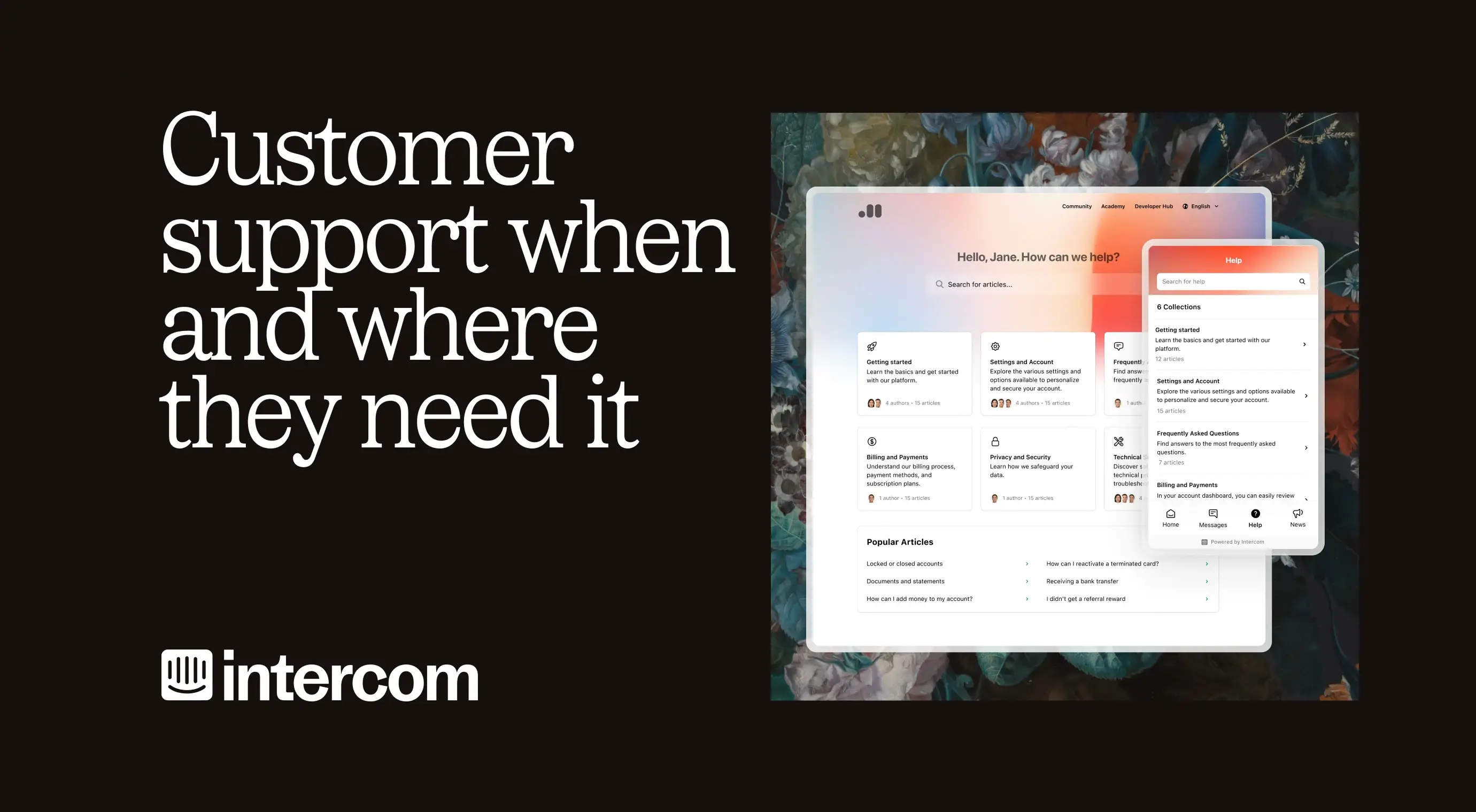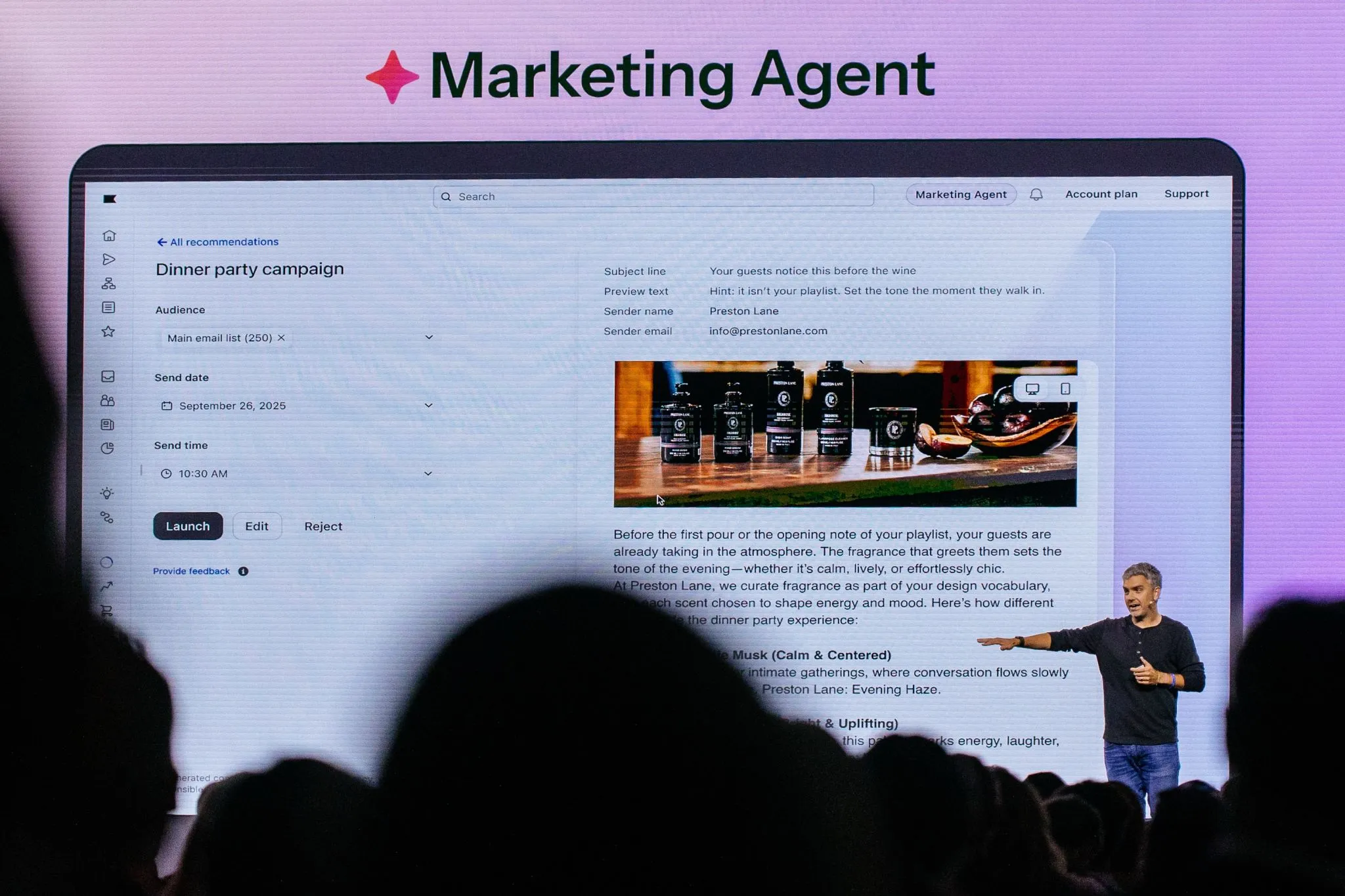BLOG
How to Migrate to Shopify Plus: A Step-by-Step Guide for Hong Kong
Looking to migrate to Shopify Plus? Here is a detailed step by step Hong Kong focused guide of considerations for when you are exploring to make the move!

There are over 25,000 Shopify Plus stores worldwide, and over 500 in Hong Kong, with many high-growth brands benefiting from its scalability and flexibility. The process of migrating can seem daunting, but with the right guidance and support, it can be smooth and rewarding. This article will walk you through the key steps to consider when migrating to Shopify Plus and why partnering with Shopify Plus experts like Wave Commerce is crucial to your success.
Why Migrate to Shopify Plus?
Before diving into the migration process, it’s important to understand why Shopify Plus might be the right choice for your business. Shopify Plus is designed for high-volume businesses that need more than what the standard Shopify plans offer. Key benefits include:
- Scalability: Straight out of the box, a single Shopify Plus store can handle tens of thousands of transactions per minute (perfect for exclusive product drops and BFCM campaigns), over 4 million customers per second, and comes with over 200TB of storage - without a dip in performance.
- Customization: You get full access to Shopify’s Liquid templating language, which allows for extensive customization of your online store. This gives you complete control over how your store looks and functions. Shopify also offers Headless commerce solutions as well.
- Enhanced Security and Reliability: Shopify Plus is PCI compliant and offers 99.99% uptime, ensuring that your store is secure and accessible to customers around the clock.
- Advanced Reporting: Shopify Plus offers advanced analytics, allowing you to track customer behavior, sales trends, and omnichannel inventory movements (both B2C and B2B) in real time.
- Dedicated Support: Shopify Plus comes with a dedicated account manager and priority 24/7 support, ensuring that you always have the help you need, whenever you need it.
Read more in our article, Is Shopify Plus right for my business? Here.
Recent Brands Migrating to Shopify Plus in Q1, 2025:

Steps to Migrate to Shopify Plus
Migrating to Shopify Plus is a structured process, and the steps you take can have a significant impact on the success of your transition.
A partner like Wave Commerce can help map out the best migration strategy for Shopify Plus, or even how to migrate from a B2B/distribution strategy to DTC with Shopify. For example, Logitech HK and Taiwan tried launching Shopify Plus in-house as a first step in a DTC strategy. However, it didn’t go to plan, and they eventually partnered with Wave Commerce to map out the optimal strategy and manage the store build on Shopify Plus. Aries Sze, the General Manager of Logitech, spoke about their DTC Shopify Plus journey at our recent Shopify Plus event. Read more here.
Here’s a comprehensive breakdown of the migration steps:
Step 1: Assess Your Current Store
Before migrating to Shopify Plus, it’s crucial to thoroughly examine your current ecommerce platform and assess how it meets your business needs. Whether you’re using another Shopify plan or another ecommerce platform like WooCommerce or Magento, understanding the limitations of your current system is key to ensuring a smooth transition to Shopify Plus. Here are several factors to consider when evaluating your current setup:
Product Catalog:
Your product catalog is the backbone of your store, and it's important to determine how you currently support or operate it efficiently. Consider:
- How does your platform manage your product variants (e.g., sizes, colors) and custom features (e.g., personalized engraving, bundled items)?
- Are you able to showcase all necessary product attributes, such as specifications or technical details, for complex products like automotive parts or electronics?
- Is your catalog structured in a way that makes it easy to scale as your inventory expands? Shopify Plus offers enhanced capabilities for managing large product catalogs, allowing for better organization and a seamless customer experience.
Customizations:
One of the key benefits of upgrading to Shopify Plus is the increased level of customization it offers. When moving to Shopify Plus, think about:
- How easy was it to make changes to your site design, user experience, or backend features as your business grew/changed? Shopify Plus is super efficient, and in many cases, changes can be made/launched right away with a dev.
- Are there specific custom features, such as unique checkout processes, personalized product page items, or custom inventory management solutions, that you need to fully implement on Shopify Plus?
- Shopify Plus offers advanced customization options through its robust Liquid code, APIs, and integrations with third-party tools. These enhancements allow businesses to tailor the store experience and back-end systems to their exact needs.
Integrations:
Consider any third-party integrations you currently rely on, such as accounting software, email marketing tools, or inventory management systems.
- Do you have custom integrations in place, or are you using out-of-the-box solutions?
- Are there any integrations that are critical to your business operations, such as enterprise resource planning (ERP) or customer relationship management (CRM) tools, that need to be adapted during the migration?
- Shopify Plus supports a wide range of third-party integrations, but it’s important to assess whether these systems will need adjustments or customizations to work seamlessly on the new platform. Work with a partner like Wave Commerce to ensure that these integrations are properly mapped, tested, and functional on Shopify Plus.
By thoroughly assessing these areas, you will have a clearer understanding of what changes or enhancements need to be made during your migration to Shopify Plus. This step ensures that you’re well-prepared for the move and helps you identify opportunities to optimize your store for better performance and growth.
Step 2: Plan the Migration Process
Once you’ve assessed your current store, it’s time to plan the migration process. Migration involves several stages, including data transfer, site setup, design, and testing. Here are some key components of a migration plan:
- Data Transfer: Your product catalog, customer data, orders, and other important data must be transferred to Shopify Plus. This includes product descriptions, pricing, and images. It’s important to clean and organize this data to avoid any issues during migration.
- Theme Customization: Shopify Plus offers a range of customizable themes, but you may need to tweak them to match your brand identity. Decide whether to build on an existing theme or build a custom one.
- App Integrations: If you’re using third-party apps or services, ensure they integrate with Shopify Plus. Shopify’s vast app ecosystem supports a variety of tools for marketing, logistics, accounting, and more. Some apps may need bespoke integration based on your goals.
- SEO & URL Structure: Maintain your SEO rankings during migration by preserving URL structures or implementing proper redirects to avoid losing valuable organic traffic.
Step 3: Design & Development
Design and development are the heart of any migration project. Shopify Plus offers extensive customization, but you’ll want to ensure that the design reflects your brand while optimizing for user experience. During this phase:
- Custom Development: This includes building any custom features or tools that your business needs. For example, product configurators, advanced filtering, or custom checkout workflows.
- Mobile Optimization: With mobile traffic accounting for a significant portion of ecommerce sales, it’s essential that your Shopify Plus store is optimized for mobile devices. While themes are already optimized for mobile, depending on your text length and existing image sizes/scale, you may need to make adjustments.
- Speed Optimization: Shopify Plus is known for its speed, but ensuring that your theme, images, and integrations don’t slow down the user experience is crucial. You’ll especially need to ensure that different apps are not conflicting with each other and slowing down site speed or preventing certain features/functions from working.
Step 4: Testing & QA
Once your store is built, you’ll need to run extensive tests to ensure that everything works as expected. This includes:
- Functionality Testing: Ensure all features work correctly, including checkout, payment processing, integrations, and custom features.
- User Testing: Test the user experience to identify any friction points in the journey from landing page to checkout.
- Performance Testing: Check the speed and load times of the site, ensuring it can handle high traffic volumes without any issues.
Step 5: Go Live
Once everything has been tested and finalized, it’s time to go live! But before doing so, make sure to have a go-live checklist in place to avoid missing any critical details. Some important things to check before launch include:
- Ensure all product data has been imported correctly.
- Double-check payment gateways and shipping settings.
- Confirm that integrations are functioning properly.
Step 6: Post-Migration Support
After going live, it’s important to monitor your store’s performance and resolve any post-migration issues quickly. You may also need to provide staff training on how to use the new Shopify Plus admin interface.
This is where Wave Commerce comes in. We offer post-migration support and retainers to ensure that your store continues to run smoothly after launch. Our team helps with ongoing optimization, troubleshooting, and adjustments to meet your evolving business needs.
Why Partner with Wave Commerce for Your Shopify Plus Migration?
Migrating to Shopify Plus is a complex process that requires technical expertise and strategic planning. That’s where Wave Commerce comes in. We are experts in Shopify Plus migrations and can provide you with:
- Tailored Solutions: Every business is unique. Wave Commerce works closely with you to understand your needs and offer a customized migration strategy.
- Seamless Transition: Our experience in migration ensures a smooth transition, minimizing disruptions to your business operations and avoiding lost sales.
- Ongoing Support: Our team doesn’t just migrate your store; we provide ongoing support to ensure that your store continues to grow and evolve with the ever-changing ecommerce landscape.
- Custom Development: We can create custom features and integrations that ensure your Shopify Plus store is optimized for success.
While Shopify is renowned for being easy to use, many enterprise brands looking at Shopify Plus have complex customization needs and visions. This can make migration and store building challenging for those who are not deeply familiar with Shopify.
At Wave Commerce, we have extensive experience launching high-performance stores, even integrating Shopify Plus with Salesforce, Oracle Netsuite, and even FujiFilm (for printing from Shopify to in-store), and more!
Migrating to Shopify Plus can elevate your ecommerce business by providing the scalability, customization, and security required to support growth. By following a structured process and partnering with experienced Shopify Plus experts like Wave Commerce, you can ensure a smooth transition and position your business for long-term success. With our proven track record and expertise, we’re here to help you navigate the migration journey and unlock the full potential of Shopify Plus for your business.